IP Control for WPF
Introduction
Here I am introducing a WPF IP-Control. This control is a simple to use IP-Control made out of WPF text box control. You can use this IP-Control in any Microsoft WPF/Silverlight application. This control is inherited from TextBox control. This can be used like any text box control. But the display will be rendered to look like an IP-Control. Below is the image of the proposed WPF IP-Address Control.
How to use this IP-Address Control? Attached here in this article is the IP-Address Control class. You can download it from Github page. Contribution to this control is appreciated. It can be used like any other TextBox control. You can bind or enter any valid IP-Address value to this control but the output will be rendered in an IP-Address v4 format. Now we will see how we can use this control in a xaml.
<wizardDemo:IPControl Height="25" Width="100" Text="{Binding IPText, Mode=TwoWay}" />
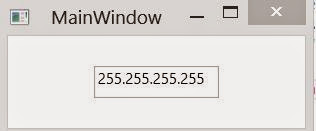
 I am a lead engineer at a prominent wind turbine manufacturing firm. My interests span a diverse range, and immersing myself in technology is one of them. This platform serves as my primary knowledge base, where I seek information and insights. Moreover, I utilize this platform to share my experiences and experiments, hoping they may benefit those following a similar path. It's important to note that the suggestions I express here are based on my best knowledge at the time of writing and may not necessarily represent the optimal solutions. I wholeheartedly welcome any comments you may have to improve or refine my ideas. Your feedback is greatly appreciated and valued.
I am a lead engineer at a prominent wind turbine manufacturing firm. My interests span a diverse range, and immersing myself in technology is one of them. This platform serves as my primary knowledge base, where I seek information and insights. Moreover, I utilize this platform to share my experiences and experiments, hoping they may benefit those following a similar path. It's important to note that the suggestions I express here are based on my best knowledge at the time of writing and may not necessarily represent the optimal solutions. I wholeheartedly welcome any comments you may have to improve or refine my ideas. Your feedback is greatly appreciated and valued.